SNMP
From Edge Threat Management Wiki - Arista
Jump to navigationJump to search
SNMP
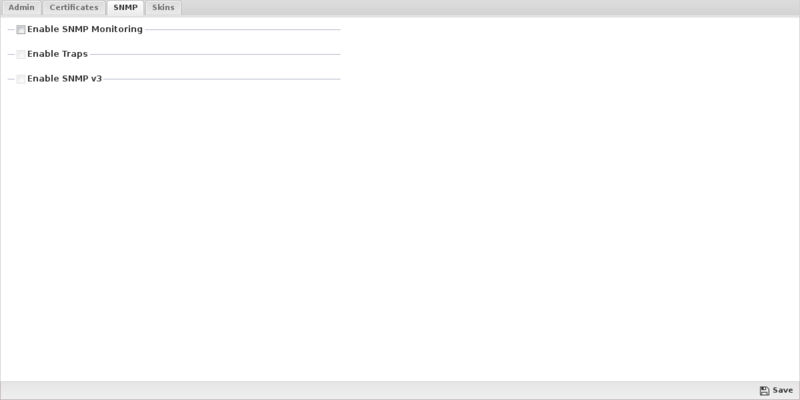
SNMP or Simple Network Management Protocol can be used to remotely query and monitor the current state of the Untangle server.
If Enable SNMP Monitoring is checked then the SNMP daemon is enabled. Access to the SNMP daemon is controlled via the Access Rules. Untangle uses snmpd and the following settings will control how the SNMP daemon is configured.
| Community (Get) | This community is for a Get* operation, which is the most common method of communication. An SNMP community is the group to which devices and management stations running SNMP belong. The SNMP community defines where information is sent. The SNMP community acts as a password. Untangle Server will not respond to requests from management system that do not belong to its community. |
| System Contact | Email address of the System Administrator that should receive SNMP messages. |
| System Location | Description of the system's location. Simply use the default if you don't want to specify a location. |
| Enable Traps | If checked, SNMP traps (events) will be sent to the configured host/port. |
| Community (Traps) | This community is for a Trap or Inform operation, which is a rare method of communication. An SNMP community is the group to which devices and management stations running SNMP belong. The SNMP community defines where information is sent. The SNMP community acts as a password. Untangle Server will not respond to requests from management stations that do not belong to its community. |
| Host | The host name or IP address of the management system that is authorized to receive statistics from the Untangle Server. |
| Port | The default port for SNMP traps is 162. |
SNMP FAQ
Does NG Firewall support v1 or v2 of SNMP?
snmpd supports both v1 and v2.
Does NG Firewall support read/write community string requests?
Community string requests are read-only.
What MIBs does NG firewall support?
We default to .iso.