DHCP Server: Difference between revisions
No edit summary |
No edit summary |
||
| Line 6: | Line 6: | ||
'''Note:''' The DHCP configuration for each interface is handled in the configuration of that interface in [[Config]] > [[Network]] > [[Interfaces]]. This page handles the global DHCP configuration. | '''Note:''' The DHCP configuration for each interface is handled in the configuration of that interface in [[Config]] > [[Network]] > [[Interfaces]]. This page handles the global DHCP configuration. | ||
{{TriScreenshot|config|network|dhcp-server}} | |||
== Static DHCP Entries == | == Static DHCP Entries == | ||
Revision as of 19:00, 12 June 2017
DHCP Server
These settings configured the settings of the DHCP Server running on the Untangle server.
Note: The DHCP configuration for each interface is handled in the configuration of that interface in Config > Network > Interfaces. This page handles the global DHCP configuration.
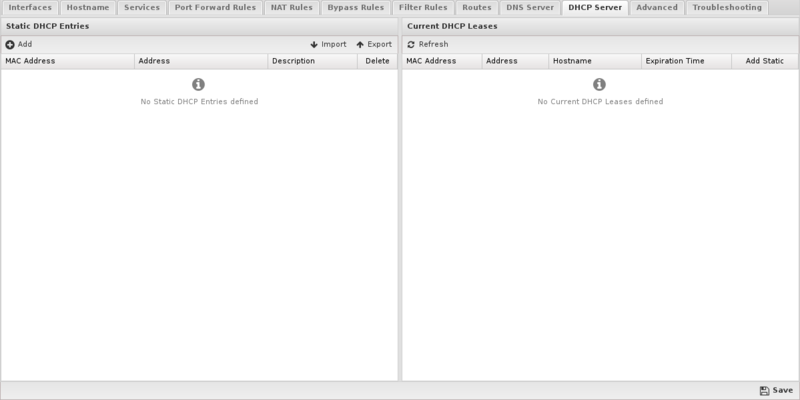
Static DHCP Entries
This table contains any static DHCP leases. Entries in this table will always be given the same DHCP lease with the configured address. For example if MAC Address = aa:bb:cc:00:11:22' and Address = 192.168.1.100 then when the machine with aa:bb:cc:00:11:22 request a DHCP lease it will always be given 192.168.1.100.
Current DHCP Leases
This shows the current table of active DHCP leases and their expiration time.
Custom dnsmasq options
This textfield holds any custom dnsmasq options. This is for advanced users. Misconfiguration of this field will result in improper functioning of the Untangle server. Any text in this field will be appended to the dnsmasq.conf.
DNSMasq is the server Untangle uses to provide DNS & DHCP services. DNSMasq documentation describes the options available.