All about vouchers
From Edge Threat Management Wiki - Arista
This guide describes how to redeem a voucher for a subscription. A voucher is a transferable license that becomes an active subscription after you redeem the code and assign it to an instance of NG Firewall.
- Log in to Command Center by navigating your browser to https://www.untangle.com/cmd. You create your Command Center login account during the initial setup of your NG Firewall appliance.
- After logging in, click Account → My Account from the menu in the top right corner.
- In the Account menu on the left, click Subscriptions.
- Click Redeem Voucher.
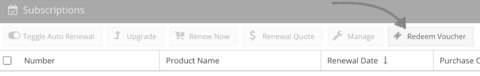
Redeeming a voucher in Command Center - Enter your voucher code and click Redeem.
- Review your list of subscriptions and confirm that a new subscription appears.
After you redeem your voucher you can assign your new subscription to an appliance.
Important: If you do not redeem the voucher to a subscription within 30 days it converts automatically to a subscription.