Dashboard
The Dashboard provides an overview of the state of at a glance. It is extremely useful for quickly viewing or monitoring what is happening on the network and the current status of the Untangle server.
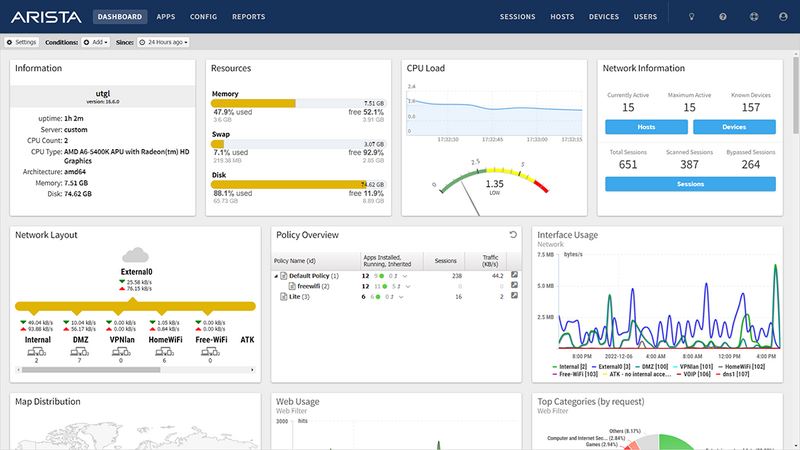
By default the dashboard will several widgets which show varying information. However, the dashboard is completely customizable. Widgets can be removed and added so the administrator sees exactly the information that is important to them on the dashboard.
There are many different type of widgets available:
| Name | Information |
|---|---|
| Information | Shows some information about Untangle, like name, model, version, etc. |
| Resources | Shows an overview current memory swap and disk usage. |
| CPU Load | Shows a graph of recent CPU load. |
| Network Information | Shows an overview of the network information like session count and device/host count. |
| Network Layout | Shows an overview of the network layout based on the interface configuration. |
| Map Distribution | Shows the current sessions mapped geolocation on a world map, sized by throughput. |
| Report | Shows any Report Entry from Reports |
To change what is displayed on the dashboard click on Manage Widgets at the top. From here you can show or hide the built-in widgets, or add new widgets from Reports by clicking on the Add button.
When adding a Report widget, you must also specify a timeframe (the number of hours worth of data to display) and a refresh interval (how often the widget refreshes on the dashboard).
When viewing a Report Entry in Reports you can also easily add it to your dashboard by clicking on the Add to Dashboard button.
If you see an alert icon near the top of the dashboard, hover over it for more information - these are Administrative Alerts designed to help you keep your Untangle healthy.
