Restore: Difference between revisions
No edit summary |
No edit summary |
||
| Line 4: | Line 4: | ||
Restore allows for the restoring of settings from backups created in [[Config]] > [[System]] > [[Backup]] or by the [[Configuration Backup]] application. | Restore allows for the restoring of settings from backups created in [[Config]] > [[System]] > [[Backup]] or by the [[Configuration Backup]] application. | ||
{{TriScreenshot|config|system|restore}} | |||
== Restore from File == | == Restore from File == | ||
Revision as of 19:16, 12 June 2017
Restore
Restore allows for the restoring of settings from backups created in Config > System > Backup or by the Configuration Backup application.
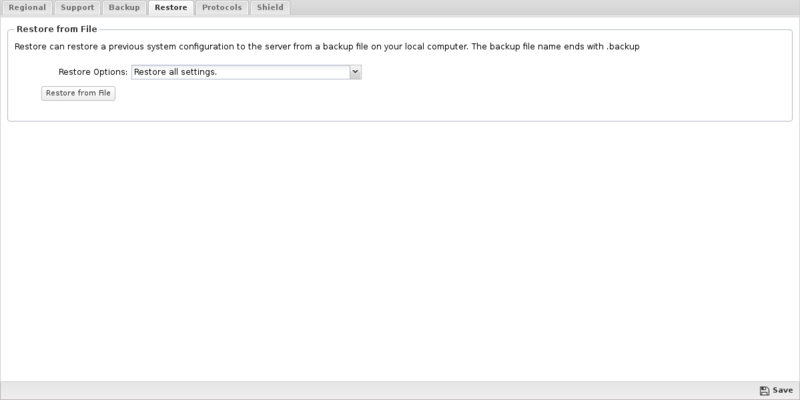
Restore from File
This allows you to upload the restore file.
First, select the Restore Options appropriate for your case.
- Restore all Settings will restore all the settings in the backup file.
- Restore all except keep current network settings will restore all the settings in the backup file except the network settings. The current network settings will be maintained.
The first option is typically used if you are restoring to a previous backup or recovering from a failure.
The second option is useful if you maintain a 'standard configuration' and you want to maintain this standard configuration across multiple servers. In this case all the servers maintain the same settings, but each have unique network settings.
After selecting the Restore Options click browse and select the backup file you wish to restore. After selecting the backup file click Restore from File to begin the restore process.
Restore Process
After starting the restore process the backup file is unpacked and checked.
If the backup file requires certain applications that are not currently on the Untangle server, it will ask to download these applications first. After downloading those applications the restore process can be run again.
If the backup file is from an unsupported version it will show an error. It is also suggested to restore a backup file from the same version that the file was created with. For example, if the backup file was created with an Untangle 10.2, then it is suggested to restore on a Untangle running 10.2. Typically the only supported versions of the restore process will be the current version of Untangle and the immediately prior major version. For example, 10.2 will restore 10.2 backups and 10.1 backups, but not 10.0.
After the restore process begins the untangle processes will reboot and you will lose connection to the server. After reconnecting to the server you will see the settings and configuration restored from the backup file.