All about vouchers: Difference between revisions
Bcarmichael (talk | contribs) No edit summary |
No edit summary |
||
| (8 intermediate revisions by 3 users not shown) | |||
| Line 1: | Line 1: | ||
This guide | This guide details vouchers and their use. | ||
==What's a voucher and voucher key?== | |||
# | A voucher is a transferable license that becomes an active subscription after you redeem the code and assign it to an instance of NG Firewall. A voucher is like a "gift certificate" for a specific NG Firewall [https://edge.arista.com/software-packages software package]. The voucher key is a unique alphanumeric code that you redeem to apply a subscription for NG Firewall. | ||
# In the Account menu on the left, click '''Subscriptions'''. | |||
# Click '''Redeem Voucher'''. [[File:Redeem_voucher.png|thumb|upright=1.6|alt=Redeeming a voucher in | ==When do I use a voucher?== | ||
A voucher provides you a way to delay activation of your subscription. If you are a Partner, it's efficient to purchase a set of vouchers using one transaction, and redeem the vouchers as you deploy NG Firewalls. If you do not intend to install the NG Firewall yourself, you can simplify the installation process by sending the voucher to your customer. | |||
==How do I redeem a voucher?== | |||
# Log in to ETM Dashboard by navigating your browser to https://launchpad.edge.arista.com. | |||
# In the Account menu on the left, click '''My Organization > Subscriptions'''. | |||
# Click '''Redeem Voucher'''. [[File:Redeem_voucher.png|thumb|upright=1.6|alt=Redeeming a voucher in ETM Dashboard|Redeeming a voucher in ETM Dashboard]] | |||
# Enter your voucher code and click '''Redeem'''. | # Enter your voucher code and click '''Redeem'''. | ||
# Review your list of subscriptions and confirm that a new subscription appears. | # Review your list of subscriptions and confirm that a new subscription appears. | ||
After you redeem your voucher you can [https://support.untangle.com/hc/en-us/articles/115012197907-How-to-assign-transfer-a-subscription assign your new subscription to an appliance]. | After you redeem your voucher you can [https://support.untangle.com/hc/en-us/articles/115012197907-How-to-assign-transfer-a-subscription assign your new subscription to an appliance]. | ||
'''Important:''' If you do not redeem the voucher to a subscription within 30 days it converts automatically to a subscription. | |||
Latest revision as of 21:43, 31 August 2023
This guide details vouchers and their use.
What's a voucher and voucher key?
A voucher is a transferable license that becomes an active subscription after you redeem the code and assign it to an instance of NG Firewall. A voucher is like a "gift certificate" for a specific NG Firewall software package. The voucher key is a unique alphanumeric code that you redeem to apply a subscription for NG Firewall.
When do I use a voucher?
A voucher provides you a way to delay activation of your subscription. If you are a Partner, it's efficient to purchase a set of vouchers using one transaction, and redeem the vouchers as you deploy NG Firewalls. If you do not intend to install the NG Firewall yourself, you can simplify the installation process by sending the voucher to your customer.
How do I redeem a voucher?
- Log in to ETM Dashboard by navigating your browser to https://launchpad.edge.arista.com.
- In the Account menu on the left, click My Organization > Subscriptions.
- Click Redeem Voucher.
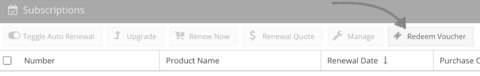
Redeeming a voucher in ETM Dashboard - Enter your voucher code and click Redeem.
- Review your list of subscriptions and confirm that a new subscription appears.
After you redeem your voucher you can assign your new subscription to an appliance.
Important: If you do not redeem the voucher to a subscription within 30 days it converts automatically to a subscription.