Protocols: Difference between revisions
No edit summary |
No edit summary |
||
| Line 6: | Line 6: | ||
'''WARNING:''' These settings should not be changed unless instructed to do so by support. | '''WARNING:''' These settings should not be changed unless instructed to do so by support. | ||
{{TriScreenshot|config|system|protocols}} | |||
The protocols that appear and the visibility of the ''Protocols'' tab depends on the current applications installed. Many applications use hidden applications dedicated to the processing and handling of important protocols like SMTP and HTTP. These hidden applications can be enabled/disabled in this tab. | The protocols that appear and the visibility of the ''Protocols'' tab depends on the current applications installed. Many applications use hidden applications dedicated to the processing and handling of important protocols like SMTP and HTTP. These hidden applications can be enabled/disabled in this tab. | ||
Latest revision as of 19:17, 12 June 2017
Protocols
The protocols tab configures how certain protocol parsing and processing functions.
WARNING: These settings should not be changed unless instructed to do so by support.
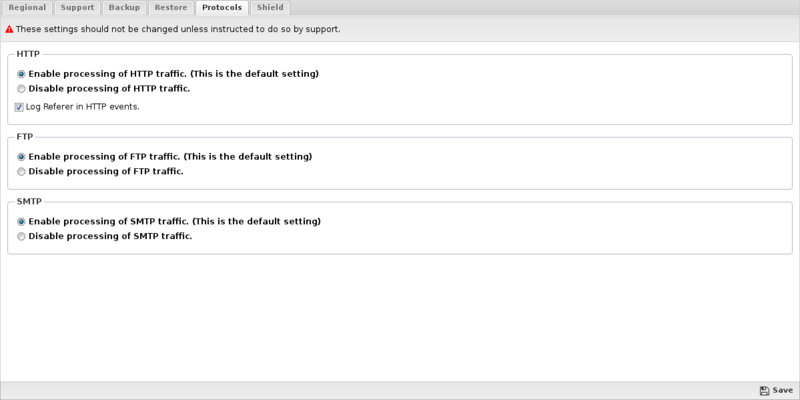
The protocols that appear and the visibility of the Protocols tab depends on the current applications installed. Many applications use hidden applications dedicated to the processing and handling of important protocols like SMTP and HTTP. These hidden applications can be enabled/disabled in this tab.
If a protocol is disabled, those sessions will still be treated as a binary stream but will not be parsed and unparsed.
HTTP
If enabled, the http-casing HTTP processing application is running. If disabled, all special HTTP processing by the applications stops.
SMTP
If enabled, the smtp-casing SMTP processing application is running. If disabled, all special SMTP processing by the applications stops.
FTP
If enabled, the ftp-casing FTP processing application is running. If disabled, all special FTP processing by the applications stops.