Virus Blockers Common: Difference between revisions
No edit summary |
No edit summary |
||
| (One intermediate revision by the same user not shown) | |||
| Line 4: | Line 4: | ||
=== | === Status === | ||
This | This displays the current status and some statistics. | ||
{{AppScreenshot|virus-blocker|status}} | |||
=== Scan Options === | |||
Scan options configure what network traffic and content to scan. | |||
* '''Scan HTTP''': This enables or disables HTTP scanning. | |||
* '''Scan SMTP''': This option enables scanning of SMTP '''message attachments'''. | |||
* '''Action''': The selected action will be taken on a message if a virus is found. | * '''Action''': The selected action will be taken on a message if a virus is found. | ||
:Setting Action to '''Remove Infection''' will remove the infected attachment and wrap the original email for delivery to the intended recipient. If set to '''Pass Message''', the original message will be wrapped and delivered with the attachment intact. In both cases, the subject line is prepended with "[VIRUS]". '''Block''' will block the message from being delivered. | :Setting Action to '''Remove Infection''' will remove the infected attachment and wrap the original email for delivery to the intended recipient. If set to '''Pass Message''', the original message will be wrapped and delivered with the attachment intact. In both cases, the subject line is prepended with "[VIRUS]". '''Block''' will block the message from being delivered. | ||
* '''Scan FTP''': This enables or disables scanning of FTP downloads. | * '''Scan FTP''': This enables or disables scanning of FTP downloads. | ||
{{AppScreenshot|virus-blocker| | {{AppScreenshot|virus-blocker|scan-options}} | ||
Latest revision as of 16:24, 12 June 2017
Settings
This section reviews the different settings and configuration options available for the virus scanners.
Status
This displays the current status and some statistics.

Scan Options
Scan options configure what network traffic and content to scan.
- Scan HTTP: This enables or disables HTTP scanning.
- Scan SMTP: This option enables scanning of SMTP message attachments.
- Action: The selected action will be taken on a message if a virus is found.
- Setting Action to Remove Infection will remove the infected attachment and wrap the original email for delivery to the intended recipient. If set to Pass Message, the original message will be wrapped and delivered with the attachment intact. In both cases, the subject line is prepended with "[VIRUS]". Block will block the message from being delivered.
- Scan FTP: This enables or disables scanning of FTP downloads.

Pass Sites
This section allows you to specify sites that are not scanned. The list uses the Glob Matcher syntax.
- NOTE: Use caution when adding sites to this list!
For each protocol, the behavior is as follows:
- HTTP. Match the HTTP Host header.
- FTP. Match the server IP address or domain address (if a reverse DNS address exists).
- Email. Match the client or server IP address or domain address (if a reverse DNS address exists).
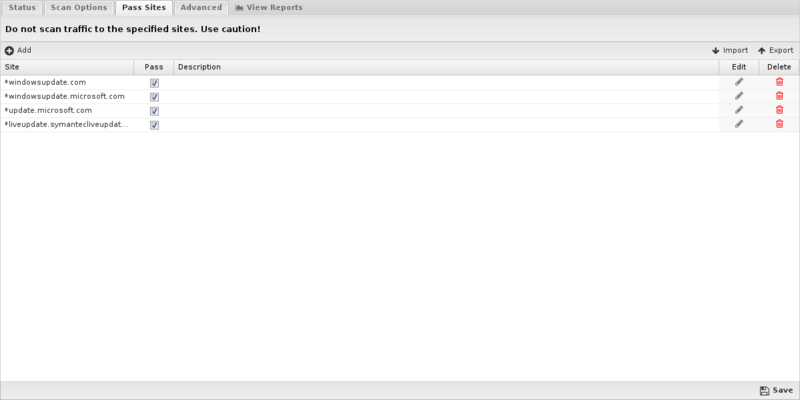
Advanced
Advanced settings can tune specific behavior of virus blocker.
The first options can enable/disable certain scanners. When a file is scanned by virus blocker, it is scanned by multiple engines, a local antivirus engine and the cloud ScoutIQ™ engine.
Using all available engines is recommended.
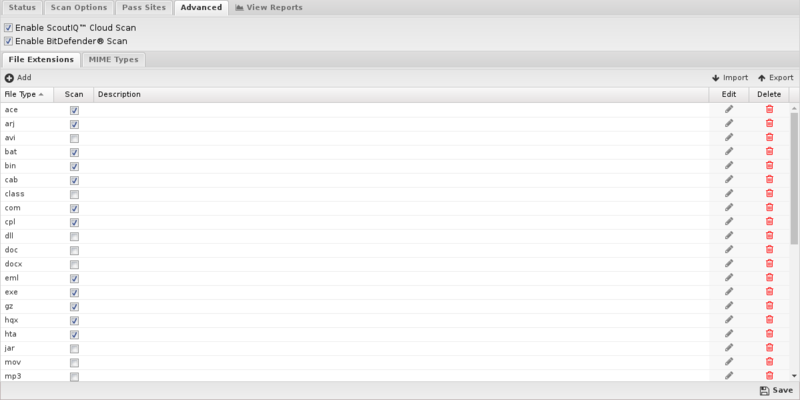
File extensions
File extensions configure which HTTP files will be scanned. The defaults are the recommended values. However, in some cases you may with to add or remove certain file extensions.
A understanding of security tradeoffs and pragmatism is essential before changing these settings. Unlike the other URL-based scanning of other apps like Web Filter, Virus Blocker runs in depth analysis of the file, including signatures, heuristics, and emulation. Unlike host-based antivirus, the gateway is a unique resource shared among the whole network and furthermore it has no ability to scan-on-exec as it has no knowledge of what the client plans to execute, unlike host-based antivirus. Scanning is expensive and turning on certain extensions (like .png files) can cripple the network. Analyzing reports to see how many scans are being done and if those resources are being spent on worthwhile scan resources is a good exercise. It is not uncommon to see millions of scans of some application's update.
MIME types
Similar to file extensions, but this lists the MIME types to be scanned, regardless of extension. The same logic and warnings apply here as well.
