Upgrade Settings: Difference between revisions
From Edge Threat Management Wiki - Arista
Jump to navigationJump to search
(Created page with "<span style="display:none" class="helpSource upgrade_upgrade_settings">Upgrade_Settings</span> = Upgrade Settings = Upgrade settings configures when the Untangle server will ch…") |
No edit summary |
||
| (7 intermediate revisions by 2 users not shown) | |||
| Line 1: | Line 1: | ||
<span style="display:none" class="helpSource upgrade_upgrade_settings">Upgrade_Settings</span> | <span style="display:none" class="helpSource upgrade_upgrade_settings">Upgrade_Settings</span> | ||
<span style="display:none" class="helpSource upgrade_upgrades">Upgrades</span> | |||
Upgrades show the currently available upgrades if any. If upgrades are available, an upgrade can be started by pressing the ''Upgrade'' button at the top under Status. | |||
To see changes see the [[Changelogs]]. | |||
{{BiScreenshot|config|upgrade}} | |||
''Automatic Upgrade Schedule'' configures when | After the upgrade begins, it will download the new packages (which may take some time) and then the upgrades will be applied. Do not reboot or power off the server during the upgrade. | ||
If ''Automatically Install Upgrades'' is checked, NG Firewall will automatically check for new versions and upgrade if available. | |||
''Automatic Upgrade Schedule'' configures when NG Firewall will automatically upgrade if upgrades are available. | |||
NG Firewall will automatically upgrade at the specified time on the days of the week than are checked. | |||
Latest revision as of 16:23, 3 May 2022
Upgrades show the currently available upgrades if any. If upgrades are available, an upgrade can be started by pressing the Upgrade button at the top under Status.
To see changes see the Changelogs.
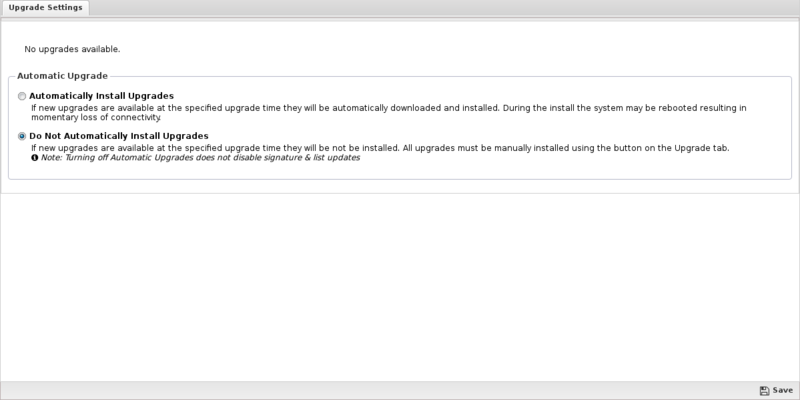
After the upgrade begins, it will download the new packages (which may take some time) and then the upgrades will be applied. Do not reboot or power off the server during the upgrade.
If Automatically Install Upgrades is checked, NG Firewall will automatically check for new versions and upgrade if available.
Automatic Upgrade Schedule configures when NG Firewall will automatically upgrade if upgrades are available. NG Firewall will automatically upgrade at the specified time on the days of the week than are checked.
